P/S B&W conversion back into colour
3 posters
Page 1 of 1
 P/S B&W conversion back into colour
P/S B&W conversion back into colour
I’ve seen this mentioned a few times on the web for Photoshop post-processing -- how do you convert the image to B&W, process tone and contrast, then bring colour back in. I thought once the colour was gone, it was gone for good.
Can anyone shed any light on this?
Can anyone shed any light on this?
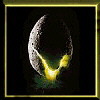
honez- Number of posts : 16
Registration date : 2009-02-12
 Re: P/S B&W conversion back into colour
Re: P/S B&W conversion back into colour
Why do I feel like I used to know how to do this? I'm thinking it has something to do with lab mode, as opposed to RGB mode. Anyone?
 Re: P/S B&W conversion back into colour
Re: P/S B&W conversion back into colour
You'd have to be a bit more specific, there are many ways, but I'll tell you two I use.
I often develop an original, make a copy as another layer, convert that to B&W using Hue&Saturation Adjustment. I'll work that B&W, maybe invert it, desaturate it, run a little Diffuse Glow and reinvert for an Oorton type effect.
Then choose a blend for combining the tone and contrast of the B&W with the color and detail of the original. Usually I'll go Overlay, Multiply, or Luminance. Maybe a combination of all 3 at different opacities with layer copies.
You can also go to LAB color, and adjust the luminance channel. You can load that channel back onto a copy of your original. You could mask it, to get a selective adjustment.
You can open with ACRaw, get your adjustment in the color sliders with the grayscale checkbox. Open as a smart object and you can go back and readjust color from B&W.
Just always make a copy layer to work on, you can go back at any opacity.
I often develop an original, make a copy as another layer, convert that to B&W using Hue&Saturation Adjustment. I'll work that B&W, maybe invert it, desaturate it, run a little Diffuse Glow and reinvert for an Oorton type effect.
Then choose a blend for combining the tone and contrast of the B&W with the color and detail of the original. Usually I'll go Overlay, Multiply, or Luminance. Maybe a combination of all 3 at different opacities with layer copies.
You can also go to LAB color, and adjust the luminance channel. You can load that channel back onto a copy of your original. You could mask it, to get a selective adjustment.
You can open with ACRaw, get your adjustment in the color sliders with the grayscale checkbox. Open as a smart object and you can go back and readjust color from B&W.
Just always make a copy layer to work on, you can go back at any opacity.

DAVE RHUBERG-
 Number of posts : 23
Number of posts : 23
Age : 53
Location : Lenoir NC, USA
Job/hobbies : Reading, photography, astronomy, travel
Camera Equipment : Nikon D70, D70s, 80-200, 12-24, 50mm, Modbook computer
Registration date : 2009-03-11
 Re: P/S B&W conversion back into colour
Re: P/S B&W conversion back into colour
Awesome info, Dave! Would you mind posting this in the 'tutorials' section as well? Thx!
Page 1 of 1
Permissions in this forum:
You cannot reply to topics in this forum|
|
|

